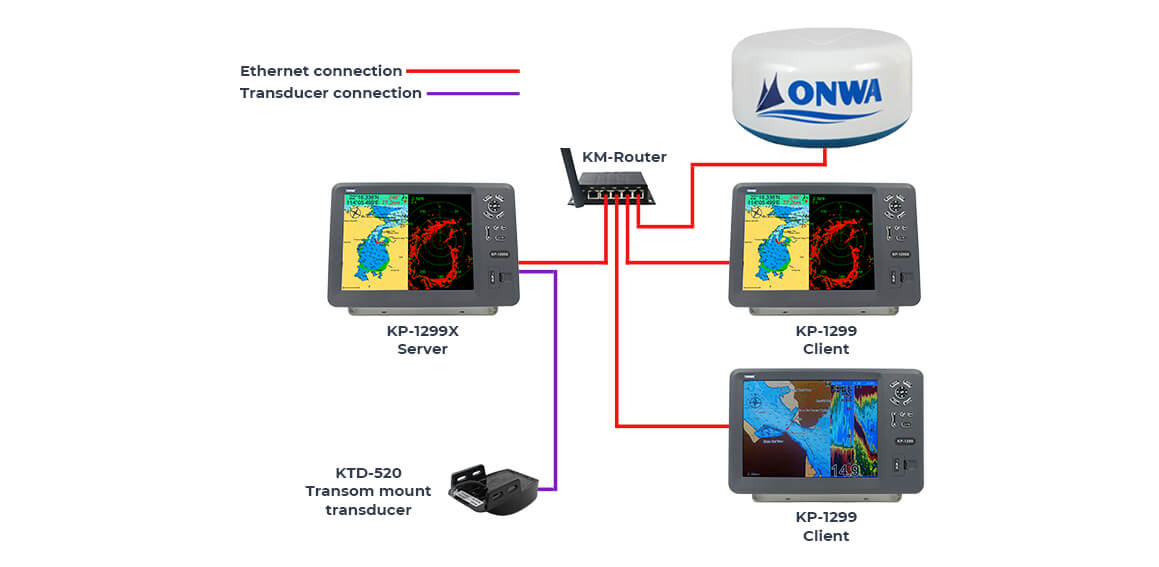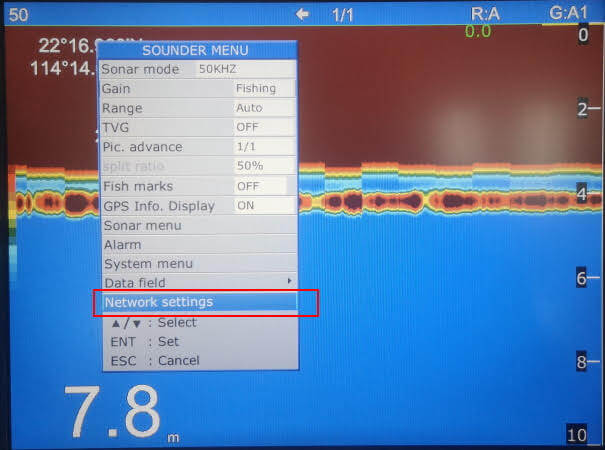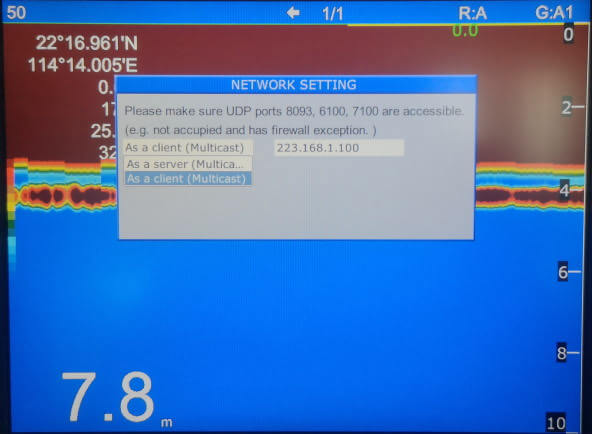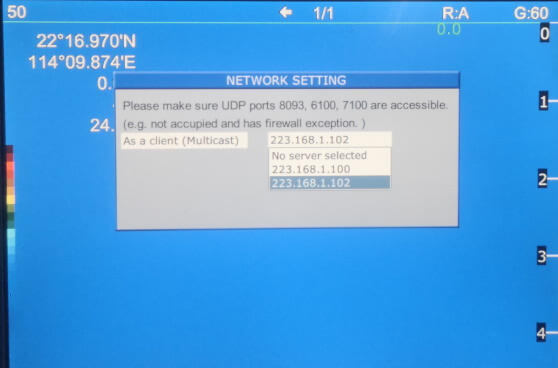** Applicable for KP-1299 Series (New Gen) within the same network
Sonar Share– Sonar Functions are shared to Client Units (a Fish Finder Server unit is needed in the network such as KP-1299C, KP-1299X or KM-Sonar). (Below is an instruction guide on how to set Sonar Share settings)
Radar Share– Radar functions are shared to ALL units in the network (ONWA Radar Antenna must be connected to KM-Router within the network). There is no server or client for radar share, it shares the radar images through KM-router and ALL units can control the radar antenna through KM-router.
For Example: By connecting one ONWA radar antenna (to KM-Router) and one fish finder server (like KP-1299C new gen or KP-1299X), the sonar function and radar function can be shared with all units in the network as shown below:
The range, gain and other settings of radar and sonar can be controlled independently either from server unit or from client units.
All changes of settings from either unit in the network will sync with other units in the network.
Sonar Share Settings:
- A KP-1299X, KP-1299C or a KP-1299 connected a KM-sonar can be set as Server or Client.
- For the rest, KP-1299A and KP-1299 with KM-sonar connected can ONLY be set as a client.
To set the Server and Client Unit for Sonar Share, below are the instructions:
1) There is a network settings in the fishfinder menu:
2) In the network settings menu you can select “server” or “client”
3) In the network if there are 2 servers then the client can select either server.